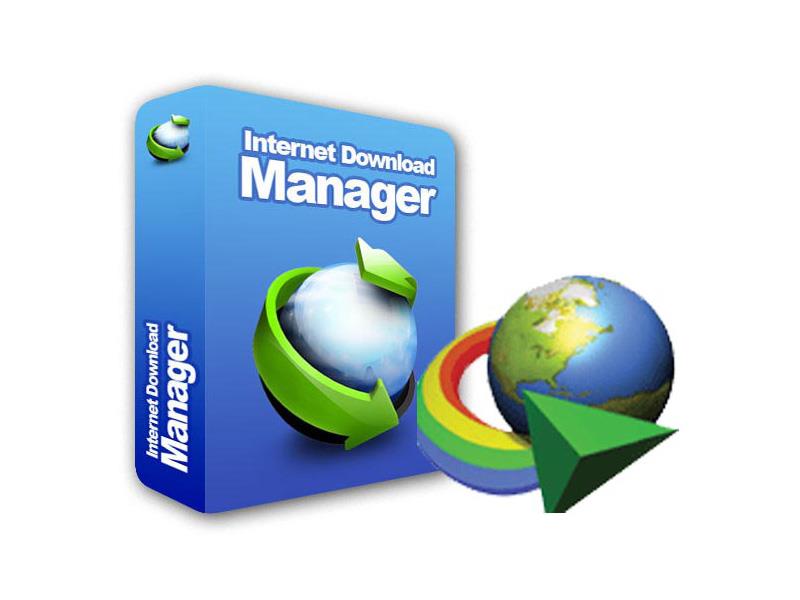I was an IDM user for many years. But for their relatively high price for single user license, I used the cracked version from the inception of using it. Then again there was even more issue’s. Notoriously the “Fake License” issue was so annoying that I uninstalled IDM completely! Started using FDM after that. AGAIN FDM had lots of issue. LOTS OF! Uninstalled FDM. No better alternative I found which was like IDM.
AGAIN INSTALLED IDM! But this time I got a CURE! Now I will explain it.
Simply by googling found a app which is capable of resetting IDM to it’s evaluation period (30 days). Also it has the ability to auto reset the trial period! NICE!
I have used this app on Windows 10 Pro Version 1809. I have tested it on latest version (6.32 Build 1, as of December 8, 2018).
It can be used in any IDM version (till now).
The app is from J2TEAM. You can find out more, GitHub: IDM Trial Reset

How to Use IDM Trial Reset?
| Automatically Reset IDM | |
| 1. Open IDM trial reset app. |  |
| 2. Click on “Trial reset” tab. |  |
| 3. Put check mark on “Automatically”. |  |
| 4. Wait. |  |
| 5. DONE! |  |
| Manually Reset IDM | |
| 1. Open IDM trial reset app. |  |
| 2. Click on “Trial reset” tab. |  |
| 3. Click on “Reset the IDM trial now”. |  |
| 4. Wait. |  |
| 5. DONE! |  |
Download NOW!